Updated January 10, 2023
Reading Time: 3 minutes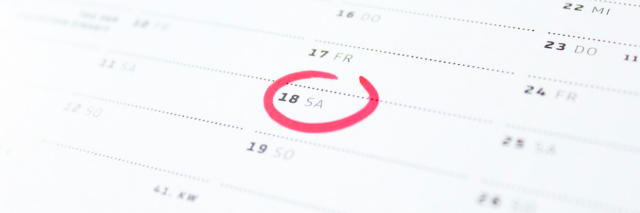
The Best Laid Plans
Do you need a content calendar? In short, yes. We think so. If you want to blog, even semi-regularly, you should have some sort of plan to ensure that your content keeps on track, you keep your sanity and that your writing fits with what the rest of the business is doing. So how do you build a content calendar?
Save the Date
- Accessible for everyone – Creating the document in isolation and keeping it locked in your safe is exactly what you shouldn’t do with a content calendar. Even if you’re going to be the only person writing the content it should be a team document. You want as much input as possible from the rest of your company, even if it’s just to get more writing prompts
- Ideas tab – Speaking of writing prompts, have an area on the calendar for team members to suggest articles. The number of times I’ve heard “that would be a good blog” said in a meeting, but not written down the idea is staggering.
- Aim for a at least a month in advance – If you can plan a year of content in advance then great. But don’t worry if you can’t. Ideally try and map out at least a few weeks in advance. This will take the pressure off when it comes to writing, because often thinking of a topic takes more time than actually writing about it.
- Write it in pencil – Don’t be afraid to change the calendar if you think it needs tweaks. Sometimes an event will happen that should be written about. Don’t just stick to what’s on the plan blindly, move with current events if you need to.
- Cite your sources – On our calendar we have space for the title or idea of the article, then also space for us to link a source, or sources, to help back up the article. This makes the writing process much smoother and helps us create more detailed, factual content.
- Color code themes – Your blog should be on a number of key topics or themes that will interest your readers. Try highlighting each article a different color depending on their theme. Then you can see if you’re writing too much about one area of your business quickly and clearly.
- Link it to your social calendar – As the old saying goes “ no piece of content is an island.” Your blog is part of the bigger picture, so if you are creating blog content and social content make sure they are both mentioned on the calendar. You don’t want to overwhelm your followers with information on one topic from four different platforms, but as a counterpoint, you don’t want to forget to promote your own blog on social.
- Print it if it’s useful – Sometimes having an online only document isn’t enough. If you have space in your office why not print your calendar a month at a time. That way you can stick it on the wall and refer to it whenever you need to. It will also make it easy to quickly make a change, or add things, if an idea pops into your head. But don’t forget to update the online version too!
Content Calendar Complete
If you follow the eight steps outlined above you should be able to create a clear and consistent plan for your content production in the coming year. Having a good content calendar takes some of the pain away from writing and also helps you keep your content more closely aligned with your business goals. Do you have a content calendar? We’d love to hear how you keep your blog on track.


 Why People Click On Ads
Why People Click On Ads