
User Experience Defined
What is User Experience? Sometimes referred to as UX, User Experience relates to how a person feels about using a product, service, or systems like websites & social media platforms. Subjective in nature, user experience depends heavily upon your target audience and the product/service you provide. It’s also a dynamic process that changes over time.
Why UX is Important for Business
Website Designers know they need to pay attention to the valuable (and variable) aspects of human-computer interaction, but how does it benefit businesses to consider the user experience?
From a practical standpoint, businesses want their website to be their 24/7 sales force. Sites should quickly convey who they are, what they offer, why they are the best choice, and then inspire action. Is your call to action (CTA) clear? Is it the right CTA concerning the user’s stage in the buying cycle? All these items must be considered when designing or refreshing your site. Or your website simply won’t earn its keep because it’s not customer-centric.
How about User Interface? UI is a subset of UX. The interface of a website directly affects the experience you have. If the navigation is confusing, the buttons are hard to find, or the information is presented inconsistently, the user will have difficulty with the website’s interface. This creates a poor overall web experience.
Have you ever searched through a site and are not sure what to do next? This is where UX and UI interconnect and affects a website’s lead conversion efficiency.
Does Good User Experience Pay Off?
Let’s look at statistics on businesses that have invested in a good UX design.
- Bank of America’s yield metric nearly doubled and exceeded its ROI benchmark after funding a UX redesign program for online banking.
- Hubspot started from the ground up by collecting user feedback. Through A/B testing, they integrated every piece of feedback into their site and made their users feel they were in control. This doubled their conversion rate and even tripled in other areas.
- Javafly submitted their site to a UX audit and uncovered pain points that led to a 20% increase in conversions and a 74% increase in revenue.
76% of B2B buyers want more personalization to cater to their specific needs. This includes many aspects of user experience, like site speed, aesthetics, and web accessibility (making the web accessible to all).
What Makes a Good User Experience
Whether you are launching a new website or redesigning one, think like a first-time visitor and ask yourself these important UX questions:
1. Where Am I?
It may sound rudimentary, but make it clear to your visitor which site they’ve landed on. They probably clicked on a link from a Search Engine Results Page (SERP) after reading your Meta Description. They had several choices on the SERP page because your content seemed like the best match. Don’t assume they read or remember your business name and URL or even know what you do.
2. Site ID, Page Name, Visual Hierarchy
Every page on your website is a landing page, so your logo and navigation should be consistent throughout. Make sure you have a Page Name, as it visually frames the content on a page and should appear larger or different than the content text.
Strategic use of headings also provides your reader with visual cues.
Well-constructed pages organize their content with subheadings, separating key thoughts. There’s an abundance of content on the web, simply too much to be absorbed and retained. Make it easy for your visitor to scan, and include a compelling (and related) call to action so they can request more.
This is what Google says about the importance of user experience.
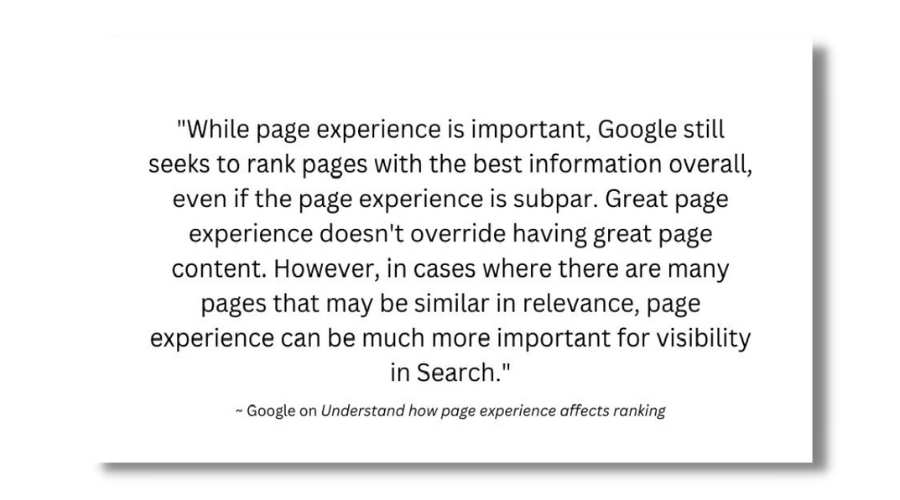
3. Who Are You?
Unless you’re already a rock star in your industry, there may be folks who aren’t familiar with your business name… yet. So make sure it’s clear who you are by showing your company name front and center.
Below your company name, consider a site description or tagline to explain the purpose of your site quickly and succinctly. Long-winded explanations need not apply. Rather, it’s a few words letting visitors know what you do, confirming they landed in the right place and staying awhile to check you out.
4. Don’t Get Lost
To get to the main sections of your website, a user will navigate using primary navigation buttons. It’s top-level, explaining how you have organized the site. You may also have secondary navigation as a way to sift through sub-pages.
Having both types of navigation appear globally on the site makes it easier for your visitor to jump to areas of greatest interest. When they do land on a sub-page, having the primary navigation area clearly marked helps them see their current location while poking around.
Be consistent with how your site is structured so visitors can easily browse. Don’t forget the utilities (Privacy Policy, Careers) on your site that aren’t necessarily connected to your content, and they don’t crowd your primary navigation. Think of a hotel conference center. The directional signs for meeting rooms, business centers, and elevators are consistent. Subtle signs don’t direct traffic efficiently and are just plain annoying. The same holds true for a website.
5. Search
Some users prefer a search function to easily get to where they want to go. Include a search box so visitors can find information based on a topic or keyword. We recommend using the built-in WordPress search widget, which easily adds a search function to your site. It has everything you need: a box, a button, and the word “Search.”
Other Factors to User Experience
Since user experience is such a broad topic, we have a few other articles that zoom into different facets of UX.
- Accessibility – practicing inclusivity on your website design is not just a matter of kindness but is actually required by the ADA.
- Mobile Experience – don’t frustrate your visitors by giving them pages that don’t respond to their screen size.
- Choosing a WordPress Theme – This is for companies into WP themes. Here we emphasize what it means to have form and function.
- Website Checklist eBook – our free eBook is a complete guide for everything your business needs, along with some elements of user experience.
Keep It Simple
Achieving a good user experience is not based on how much you have on a page. As Steve Jobs put it: “Simplicity is the ultimate sophistication,” and we see this in Apple’s website design. Clean and intuitive. If you can get your users to interact with the site without difficulty, then you’re all set.
FAQs on User Experience
Pop-up forms and A/B tests can help you figure out problems your visitors are encountering. Your pages might not be showing well on their phones, or a good chunk of your audience is older, and your fonts are too small or need more contrast. You can ask them how their experience with your site is so far through a survey. We also use heat mapping and visitor recording software. It aids in visualizing how users navigate through a website. It’s also a powerful tool for evaluating landing pages tied to paid ads.
As long as you’re providing a clear pathway that directs users toward your goals, you’re on the right track. It depends on the audience you are catering to but also pay attention to website trends that emerge. Modern websites use a more spacious design implementing white space to not overwhelm their visitors (think of Apple).
Not all web developers are experts in UX design, and many UX designers aren’t adept web coders. Even so, your website should consistently measure and improve the user experience. So, you may need to hire multiple professionals who can work together (or hire an agency like us;). UX fixes can be as simple as making the menu more navigable or having fewer CTAs so pages feel less pushy. The ultimate goal is to provide a positive experience so visitors easily flow through their buying journey with you.

 48% Increase in Leads with AI Bidding, Gated Content & Keyword Cleanup
48% Increase in Leads with AI Bidding, Gated Content & Keyword Cleanup