Updated March 4, 2025
Reading Time: 5 minutes
Targeting Options
In 2019 the amount of data available to marketers on their customers is higher than ever. Which, in theory at least, should make targeting easier than ever. Tools like Google Ads and Facebook’s audiences tool are at the cutting edge of this, pushing how we can leverage collected data to speak with our customers. But what about more time tested targeting tactics like demographics?
Demographic targeting is one of the oldest marketing tactics. Since the term marketing began being widely used in the 1940s companies have been splitting their customers apart using information like age, gender, and income. So, in the face of some of the more high-tech targeting options Google Ads offer, demographics can often be forgotten. But can demographic targeting still be of use in 2019?
What is Demographic Targeting?
Demographic targeting is a tool in Google’s PPC platform, Google Ads, that allows you to focus your ads on an aspect of a person’s position in the population. Typically when you refer to demographics you will be talking about a person’s age, gender, parental status, or household income. Other demographic information that could be considered (but Google doesn’t yet collect) could be sexual orientation, biometric information (height, weight), race, religion and much more.
The demographic data points that Google currently lets you target its users with are:
- Age
- Gender
- Parental status
- Household income
Note that Google does not have this information on all of its users. So using demographic targeting in Google Ads won’t necessarily capture all of your audience that fit the criteria you specify. For example, if a user blocks cookies from Google, then Google won’t be able to collect demographic information for that user.
Defining a person by their gender or age alone is bad marketing. So we think demographics should only be used in conjunction with other data. Share on XAs an aside, Google Ads also offers a number of different “Audiences” that you can use to target your ads instead of (or in addition to) demographic targeting. These audiences are typically centered around interests e.g. Technology, or Sports. Unlike demographics, these audiences cannot be used on all campaign types, but they are useful extras if you are considering building remarketing campaigns, or running display ads.
How Does Google Acquire Demographic Information?
Google captures demographic information from a number of different sources. Firstly, if web users are signed into their Google Account, Google can derive demographic information from their settings or activity on Google properties; or information provided by certain sites, for example the now defunct social networking platform Google+.
For users who are not signed in to a Google Account, Google infers (or guesses) their demographic information based on their activity on Google properties or the Display Network. So, if you’re searching for beard grooming products and jockstraps, Google will assume you’re a man. However, this obviously isn’t 100% accurate, as there are many reasons that your search behavior could give Google a “false positive”. This is the same for mobile users. Here Google may infer their demographics based on their web browsing but they will also look at app activities on that mobile device to try and build a fuller picture.
What are the Google Demographic Targeting Options?
So, what targeting options do Google actually offer Ads users:
- Age – Their age demographic options are split into seven categories. “18-24,” “25-34,” “35-44,” “45-54,” “55-64,” “65 or more,” and “Unknown”
- Gender – At the moment, there are three gender options available. Male/ Female/ Unknown
- Parental status – The options here are fairly simple. “Parent,” “Not a parent,” and “Unknown”
- Household income – Here the information is again split into seven categories. Note that this info isn’t available in every country outside of the US, so check to see if the country you’re interested is covered. “Top 10%,” “11-20%,” “21-30%,” “31-40%,” “41-50%,” “Lower 50%,” and “Unknown”
Demographics Don’t Trump Behavior
A quick caveat before we go any further – demographics aren’t the be-all and end-all. You should be building personas for your customers and they might not fit clearly into any specific demographic group. A/B test to try and find what’s best. You can also say the same for Google’s pre-selected audiences. Don’t stick to any preconceived notions you have about who your customers should be. And, as we have mentioned, the demographic information you’re getting might not be 100% accurate.
When Should You Use Demographic Targeting?
1. Don’t Rely on Demographics Alone – Defining a person by their gender or age alone is bad marketing (and being a bad person). So we think demographics should only be used in conjunction with other data. Like buyer personas. We would suggest that you don’t use demographic targeting on all of your campaigns. Instead, use it to help segment further when you’re testing new ideas. Creating a separate campaign for each demographic you target.
2. Smart Ways to Test – There are also some obvious reason you might want to use demographic targeting. Let’s say you’re selling sneakers, and you have 1 ad for women’s sneakers and 1 ad for men’s sneakers. It would make sense to test a ‘womens’ campaign and a ‘mens’ campaign. Demographics can save you time by quickly segmenting your audience, making it a perfect tool for A/B testing new ideas or products.
3. Negative Demographics – Other more subtle uses could include using demographics as negatives. For example, if advertising a product for retirees, you could make the assumption that the age group 18-24 could be irrelevant. So that age group could be added with a 100% negative bid adjustment. This would effectively exclude anyone that fits into that age group. Or, if you’re advertising a product for women only, instead of targeting women, you could exclude men. This way you would still include users that Google has no gender information on, ensuring you catch any missing women.
How To Set Up Demographic Targeting
If you’d like to see how to set demographic targeting up on your Google Ads campaign, then take a look at this instructional video:
Video (Instructions):
If you’d rather read the instructions, you can follow the steps here:
- Firstly, sign in to your Google Ads account.
- Next, go to the specific campaign you’d like to change, and click on the “Demographics” on the left-hand side menu. Here you can set up bid adjustments for certain demographic groups – by age, gender, parental status, household income, or a combination of these criteria. You can also exclude any particular demographic from your audience.
- Please note that the parental status option is only available for Display and Video campaigns, not for text ad campaigns.
- Demographic targeting is set up at the ad group level. If you want to set up targeting on campaign level, simply apply changes to all ad groups in that particular campaign.
- To set up bid adjustments for specific demographics, select the checkbox next to those audiences, on the Edit menu, click “Change bid adjustment,” and enter your new bid adjustment.
- Now, you can preview your changes, or click “Apply” to save them.
- To exclude certain demographic groups, choose the specific audiences, click edit, and simply choose “Exclude from ad group.”
As always there’s more than one way to set something up in Google Ads. If you find a better solution, feel free to leave a comment below!
Target Range
While Demographic Targeting might seem dated, and it certainly has flaws when used in isolation, it isn’t ready to be consigned to the trash heap yet. Setting up ad groups with demographics to help focus them is a great way of helping to build personas and segment your customers. To more you know the better.

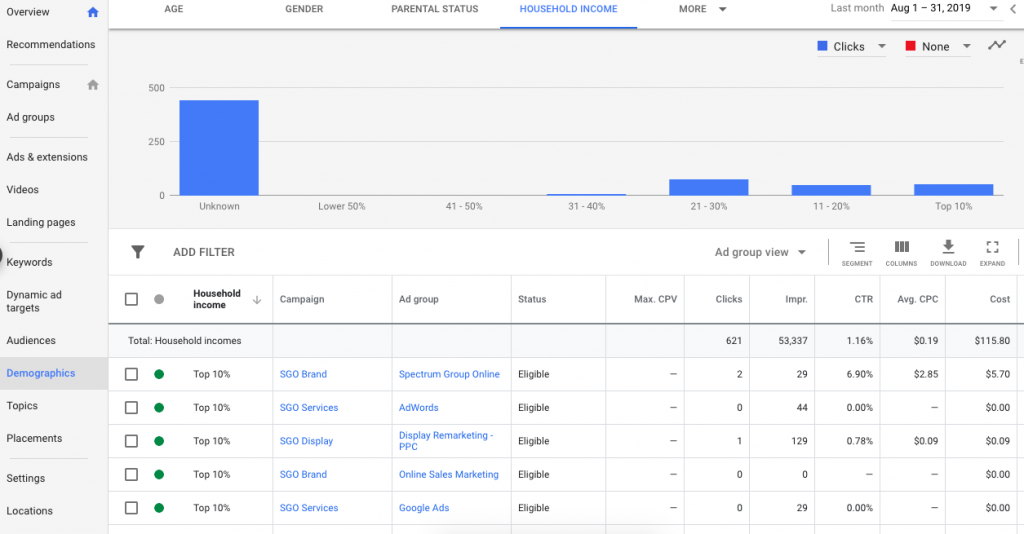
 Do You Have Google My Business Suspension? – Who’s Managing Your GMB?
Do You Have Google My Business Suspension? – Who’s Managing Your GMB?