Updated January 12, 2023
Reading Time: 2 minutes
Divisive Behavior
As far as we’re concerned, 2016 has been the year for AdWords updates. It seems that barely a week goes by without something disappearing, appearing or changing slightly in Google’s PPC platform. But despite all of these changes, we’re going to have a look at how Google thinks you should use a feature that’s been around for awhile now: bid adjustments by device. Adjusting your bid depending on the device a searcher is using has grown in importance since it was introduced in 2013. With mobile taking up more and more of the search market, now is the perfect time to look at Google suggestions about this feature.
Left to their Own Devices
The first recommendation is: do not run separate campaigns, or Ad Groups, for different devices. While separating the Ad Groups might seem logical, all it does is create more work because you’ll have more Ad Groups to manage with the same ads and the same keywords. To find out which device is performing best, just use the device report to see what’s performing best. You get to the report at the Campaign Level => then navigate to Settings => then click the Devices tab. Once there, you can segment by device.
Test Smart Bidding
Another suggestion is to use the AdWords Smart Bidding function. Smart Bidding will look at each device separately and adjust the bid accordingly depending on the likelihood of getting a conversion at the time of auction.
Your other option, if Smart Bidding isn’t for you, is to manually set the bids yourself. We have written about how bid adjustments can change your budget. However, there are a number of other factors to consider when manually adjusting bids for different devices. The first is very simple. Don’t forget that you’ve set them up. Device bid adjustments aren’t displayed by default on any of the main AdWords dashboards. If you put +50% on mobile and forget about it, you might miss opportunities. So remember to go and check if it’s working or not.
As with increasing any bid, look at the data you have. Do you get more conversions on Desktop than you do on Tablet? If you do, consider increasing bids on Desktop. Then come back and see how things have changed in a week (put a reminder on your calendar so you don’t forget). A/B test until you find the right balance for one AdGroup or Campaign. Then, start to roll the adjustments out elsewhere and see if your ideas still hold.
Bid Adjustments For The Win
Setting up bid adjustments for different devices can really help you double down on successful tactics and make the most out of your AdWords account. Have you even noticed significant differences in conversions from mobile to desktop?

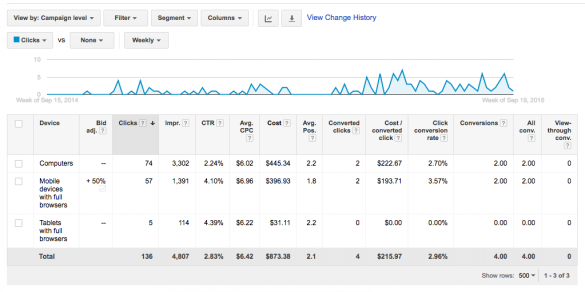
 AdWords Benchmarking – CTR or Conversion Rates in AdWords
AdWords Benchmarking – CTR or Conversion Rates in AdWords