Updated March 3, 2025
Reading Time: 3 minutesEverything In Its Place
Anyone who has ever tried to write something has sat down at their desk, looked at the screen and then suddenly realized they need to reorganize their desk. Put all the pens in the right place, get the post-it’s stacked up nicely, empty their pencil sharpener. Metaphorically speaking, I do the same thing every time I open up Google AdWords. When reviewing a client’s account and I scan the screen for the AdWords columns needed before I can get started. OCD aside, organizing your columns — and displaying the right data — creates a dashboard for success.
As anyone who’s managed more than one account in AdWords probably knows, you cannot set up a default set of columns for multiple AdWords accounts. Google, if you’re reading this, please put this item on your upgrade list. If you’re creating a new account for your company, you’ll need to build out your columns all over again. On. Each. Separate. Tab.
So, having created my favorite selection of columns around 50 times in the last 3 months… here are my top six columns I suggest you add your AdWords account.
6 Hidden AdWords Columns
- Quality Score – A bit of a no-brainer here, but your Keyword quality score is vitally important to running a successful AdWords account. For some reason, it isn’t automatically displayed when you start using AdWords along with columns like Conversions and CTR (that should also be included). When you move to the keyword tab in your ad campaign it is not automatically on display. So make sure you select it from the attributes tab.
- Labels – Okay, so the labels column is already there. We think it shouldn’t just be tagged on at the end. Labels are important when you’re making multiple changes to an account. Nobody can remember if they upped a bid, or changed one word on an ad after a month. So add a label, and move your label column to the left so you can always see it.
- Search Impression Share – This useful column shows you what percentage of searches your keywords are eligible to show for. If you’re getting a low percentage, you could have issues with your quality score, bid or some competing keywords.
- Search Exact Match IS – This column is the same as the above, but with the added detail that it only looks for exact (and close) matches to your keyword. It gives the same information as above but is slightly more specific to you.
- Search Lost IS (rank) – This show what percentage of search you are losing due to your Ad Rank. Especially useful if you’re trying to stay on the front page, but don’t want to have to pay to be the top bid.
- Clicks to Website (For Gmail Ads) – If you are looking running Gmail Ad campaigns in Display, you should always add the column for clicks to the website. This allows you to work out an average CPC on clicks to your website instead of the CPC you are given. This CPC is actually the email open rate in the Gmail browser.
Those are my top six must add AdWords columns. How do you arrange your AdWords dashboard to maximize efficiency? Did I miss something? Let me know, I’d love to hear what you think!

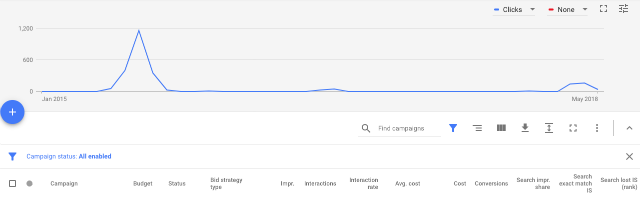
 What Is Refferal Spam?
What Is Refferal Spam?