Updated March 3, 2025
Reading Time: 3 minutes
Running On Empty
Hitting your AdWords daily budget is a common problem. Before increasing your budget, we suggest that you complete a mini audit so you know where the dollars are going and what you’re getting in return. Here’s a quick overview of what to do first.
Simple Steps When Hitting Your AdWords Daily Budget
We suggest doing a mini audit on your account if you keep on hitting your AdWords daily budget. Otherwise, you’re wasting money. Please note that this audit is suitable if your account is generally performing well. If you know your account needs more in-depth attention, we suggest a deeper dive into an account’s performance.
- Where Is It Going? First things first. If you keep running out of budget, look at where you’re spending your money. Examine those keywords that cost you the most and those which get the most clicks. Reviewing the highest performing keywords will show you where the budget is going. We never recommend simply increasing your spend without digging a bit. You may uncover ways to redirect funds and put them to better use.
- What Converts? Once you’ve found the high performing keywords, next you need to find out how well they are converting. A keyword with a good click through rate (CTR) or one that gets lots of impressions, is great. However, if it isn’t converting then you’re wasting your money.
One way of quickly finding out which keywords are converting is by navigating to the Search Terms section on the Keyword tab for all campaigns. Next filter out any keyword that has received a click with more than 1 conversion (you might like to change this depending upon how long your account bumps against the limits of your AdWords daily budget.
Now you can clearly see the keywords that are getting you clicks, but not leading to conversions. Armed with this info, you can decide what to do with the keyword. Is there an obvious reason why it isn’t getting conversions? Do the search terms indicate a different question in the searcher’s mind from what you expected? Is there a disconnect with the content on the landing page? If so, make the necessary changes and then retest. By the way, we strongly recommend A/B testing to continue refining and improving results.
The first time you do the above analysis you’ll probably be surprised how much of your budget is spent on keywords that aren’t converting. Don’t panic. This doesn’t mean you should immediately pause 50% of your keywords. Label the keywords that aren’t converting. We recommend a label with the date you checked them with a memorable name. Then check back in a couple of weeks time as it might be a quirk in the data. If not, then modify accordingly. If you have other problems with your bids, here’s a list of common concerns from Google that should answer any questions you have.
The Top 3%
The best thing about digital advertising platforms like AdWords is the ability to quickly chop and change. So when you find something isn’t working, make a note, check it, then try something new. One of our bigger accounts shows that 15 of 450+ keywords often account for most the conversions in the last 30 days. This means that the 15 converting keywords are static, while the other 435 are gradually rotated, changed, optimized, tested, and if still not performing, paused. Using this process uncovers uncommon or emerging keywords that potentially add to performance.
What do you do when you consistently hit against your AdWords daily budget?

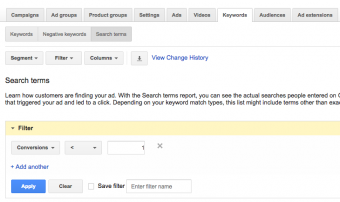
 How To Write Great Automated Email
How To Write Great Automated Email