Updated November 18, 2023
Reading Time: 9 minutes
How To Get Found
Formerly known as Google Places and Google My Business, Google Business Profile is an easy-to-use tool to manage your online presence across the Google ecosystem (e.g., Search, Maps). While it has evolved over the years with new features, it largely remains the same. Having a complete Google Business Profile helps your company’s Local SEO and Global SEO. New features have recently rolled out; we’ll explore:
- What Is a Google Business Profile
- What Do The Recent Updates Mean for Businesses
- The Benefits of Using Google Business Profile
- How To Maximize Your Google Business Profile & Advantage With The New Features
What Is Google Business Profile (Google My Business)
Google Business Profile is a powerful (and free) tool that allows you to manage and showcase your business profile across Google, including Search & Maps. This profile makes it easy for customers to find your business by displaying key information such as address, phone number, business hours, etc. Your GPB can also have links back to specific locations pinned on Google Maps. Interested searchers can also view photographs and street views of storefronts and signage.
A Google Business Profile isn’t just for B2C or B2B businesses with locations where customers visit. The profile is also used for national and international businesses that serve customers virtually. 0
Truly optimizing, or at least filling in all of the possible information, can give your business an SEO boost (local, nationally, and internationally). Your business is eligible to be shown on Search Engine Results Pages (SERP), local listing and Google’s Knowledge Graph. Essentially, the listing gives your customers practical information they need to find and use your products or services. So, what do you need to do to get the most out of your Google Business Profile? Read on to find out.
What The Recent Updates Mean for Businesses
In 2021, Google announced that they are renaming “Google My Business” to ‘Business Profile Manager.’ This name change reflects Google’s efforts to expand the listings directly into search engine results pages (SERPs) for map-based businesses. The shift also retires its previous webpage experience for larger companies who have multiple locations.
Moving forward, the easiest way for businesses to manage their profile will be through Google Search and Maps, and the Google My Business website.
A Type of Schema
For SEO purposes, Google Business Profile can be seen as a kind of Schema or AMP. In 2018, Google updated its Local Search Ranking documentation to include confirmation that performing specific tasks within Google Business Profile, can “maximize how often your customers see your business in local search results. This document explains that you should have as much information about your company as possible, post only accurate and current details, manage reviews, and include photos. From an actual ranking perspective, Google continues to outline relevance, distance, and prominence as the most influential factors.
Why Use Google Business Profile
There are many benefits of fully utilizing your Google Business Profile:
- More space dedicated to your business on a results page. A full profile, especially on mobile, fills a considerable amount of space on the front page. Want more real estate on page one? Then add everything you can about your business into your profile including photos.
- A sense of legitimacy and social proof. Having your business information listed directly on Google has a psychological effect on a searcher/potential customer. First, there is the built-in review function, allowing customers a chance to leave Google reviews for your business or products. These reviews and the respective star ratings show on the SERP. These ratings can also be displayed as Google Ads (formerly AdWords) extensions on PPC ads. Generally speaking, the feel of a detailed Google Business Profile is one of confidence and openness.
- Show up on Maps and Increase visits to your site.People can search for your type of business plus “near me” and several results by location will show up. By having your GMB verified, you can be part of that local pack and move up as you gain more reviews, update posts frequently, and answer questions. The best part is you can link your website on the listings and call-to-action buttons (e.g. Learn More). These clicks coming from Google Maps are directed to your website or to your GBP Business site. You can set this up (and more) in the Profile Manager.
Compare the two screenshots below:
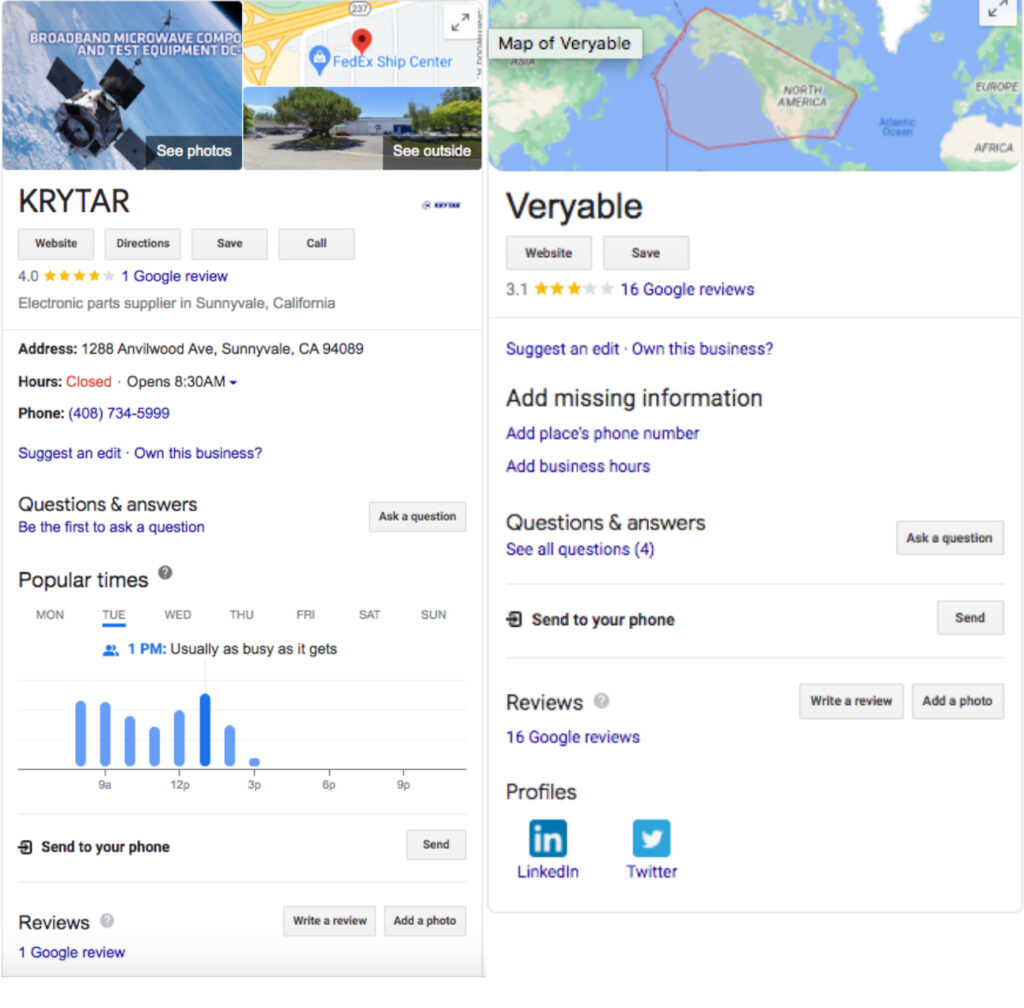
As you can see, neither profile being presented from the Knowledge Graph is fully completed. Yet the one on the left offers more actionable information about their company. It shows busy opening hours, exact address, phone number, and even “direction” and “call” buttons. It also helps to have Schema markup, an advanced SEO technique, that makes it easier for Google to scan important details about your page.
Google Business Profile doesn’t only help you with Google’s search visibility, it also puts you on the map. Google Maps that is. With the improvement of their Maps application, many users now search directly in the app for business names when they’re looking for directions. If your company does not have a Google Business Profile with the correct address listed, you won’t appear at all.
Maximizing Your Google Business Profile
Google has made it easy for businesses to add, claim, and manage their profiles directly from Google Search and Maps. Additionally, you can manage your listing on the Google Business Profile website.
Claim and verify your Business Profile directly from Google Search and Maps
Need to claim your profile? Google supports lists instructions on how to claim your Google Business Profile. Afterwhich, you will want to verify it as soon as you can so you can start adding important details about your company.Here are some helpful tips to perfect your listing on Google search.
List these necessary details you’ll need to fill in.- Name (of your business)
- Address (this will show up on Google maps so you want to make sure it’s accurate)
- Phone number
- Business Category (Be specific. This helps Google better understand what your business is about)
- List your products and services – GBP allows you to add categories and images of your products. It’s a great way to feature
your specialty almost like an actual store. Take note that Google and other users can suggest so be sure to check them out before adding it to your list. - Use and upload photos – Adding pictures of your entryway, company building, and even select pictures inside is a great way to assure your clients that you’re the real deal. If you have a physical store, it helps clients navigate to your place much faster. For digital companies, pictures of your products, client meets, summits, conventions, and whatnot is another way to add presence and gain trust.
Always Follow Google’s Guidelines
To avoid having your business profile suspended, you must fulfill Google’s Business Profile standards. In the end, your Google Business Profile is part of a larger community, not just yours.
Your Google Business Profile can be updated by almost anybody online, and Google promotes user-generated material like reviews, Q&As, updates, images, videos, and more.It’s critical that you double-check that any content you add to your profile is legitimate.
Read more about Google’s policies on Google Business Profile.
Communicate better with your customers via Posts, Messages, Reviews, and Calls. GBP helps keep your customers in the loop. Don’t forget to include special hours for holidays and other events so that they won’t be surprised if you’re closed.
A post on Google Business Profile about Google’s update on Third-Party Cookies
Update customers about what’s new, offers, and events via Posts; they’re great for local content. Utilize the “events” section of GBP posting for conferences and summits. Have special offers? Post them all in the “offers” section along with a call to action button to message you or go to your landing page. “What’s New” is useful for keeping a consistent feed, much like other Social Media Platforms. It keeps you on the top of their minds.
Pressed for time yet want to post consistently everyday? There are now plenty of GBP post scheduling tools available on the internet.
As a business owner, it is important to pay attention to what your customers are saying about you online. Google allows clients to share their experience with your service. By replying promptly to these reviews, not only do you show potential new customers that you are active on your Google Business Profile, but it can also help increase customer loyalty by resolving any issues or answering their questions before they have a chance to leave a negative review. Direct messaging on GBP is also possible but you have to enable it on your dashboard.
On top of that, you can also use the performance metrics within GBP to improve your overall business by seeing which service aspects are most important to your customers and if they are satisfied with your brand. By using this information, you can make improvements where necessary to allow for a better customer experience overall.
Lastly, check your Business Profile performance & view Insights (including call analysis *when enabled). Owners and managers may see how often their Google Maps business profile has been seen by going to their Business Profile. You can track how popular your business is with present and potential clients using profile view insights. Only the Business Profile’s owners and managers have access to the profile’s insights. Important: The views from the previous 28 days are displayed on your dashboard. Expect some statistical fluctuations. Go to the Insights page to learn more about your company’s visibility. For more information on Calls, you’ll have to activate it by giving your Company’s phone number.
Update your service availability, business hours, COVID-19 updates, and products and services.
Be sure that you have included the most important details about your company. That also means updating it constantly for any changes so that your customers can quickly learn how to find you, verify what your operating hours are, locate you through Google Maps, contact you directly, and easily leave feedback through Reviews. Keep your NAP (name, address, phone number) information consistent and up-to-date at all times.
Alerts, photos, and locational attributes.
Google continues to enhance features for Google My Business users. Recently, they gave businesses more control over their notification settings. Now you can choose exactly which notifications you would like to receive. Alerts are also available for reviews, photos, insights, and more.
In just the past two weeks they released new insights on photos. The latest feature provides the ability to see how the images you are selecting to represent your business perform when compared to businesses like yours.
Additionally, users can now edit certain factual attributes to include specific details about the offerings at a business location. For example, you can let potential customers know if your establishment has free Wi-Fi or if you have outdoor seating. Other attributes, which are based on the opinions of users who have visited your business, cannot be updated directly through this tool.
Other Useful Tips for Managing your Google Business Profile
Categories List
Google Business Profile allows you to select one primary category that is given the most importance in the algorithm. You can then add 10 more sub-categories, with over 3000 options to choose from. For best results, make sure to be as specific as possible with the least number of categories to describe your core business. Here’s a link to Google’s guidelines for choosing a category on GBP.
Transferring Primary Ownership
Need to make changes to the ownership of your business group? Your Google Business Profile should reflect that. For this, only the owner of a profile can perform the transfer by clicking the “Users” section and adding additional owners or managers. After which, you can click on the drop-down menu beside the name of the new owner and select “primary owner”. It’s a simple process with no confirmation needed.
Google My Business is a great tool that you have to maximize if you want to bring customers to your store. Having a fully optimized Google My Business profile is one of the simplest things you can do to give your local SEO a boost. But in the past, if you have had multiple locations, GMB has been a bit tricky. Well, not anymore…
Is there a unique feature about your business you could highlight in your Google My Business profile?
Take Advantage of Your Google Business Profile
Optimizing your Google Business Profile can go a long way in building your local and global SEO equity. If you aren’t using this powerful tool to the fullest or want to ensure your tracking is accurate, we’ve helped businesses just like yours.
Trying to figure out your marketing ROI?
Our FREE 30-minute consult can help identify:
– Which metrics you need to measure
– How to track the data you need to grow your business
– How to turn data insights into a plan of action
“Using a consultative approach, they dug into my business and built a marketing strategy that worked within my budget constraints and need for ROI. They helped prioritize projects — keeping a keen eye on resources and timeframes.”
~ Dan Hartnett, President Sergeant Shredder
Frequently Asked Questions
Your Google Business Profile can be optimized for SEO in many ways, such as uploading business-specific images (not stock photos), sharing content using posts, updating the profile for accuracy (new menus, holiday hours), and collecting customer reviews.
Yes, a Google Business Profile (GBP) is completely free. There is no fee, even for multiple locations or listings. Be prepared to spend time setting up and managing your business profile.
The more you optimize and update your GBP, the more relevant it becomes in organic search. Google uses your profile to identify your service area (local, national, international) and products/services to match your business to relevant searches. Similar to EAT, your profile builds prominence by collecting reviews, ratings, and links which are all SEO elements that boost credibility and visibility.

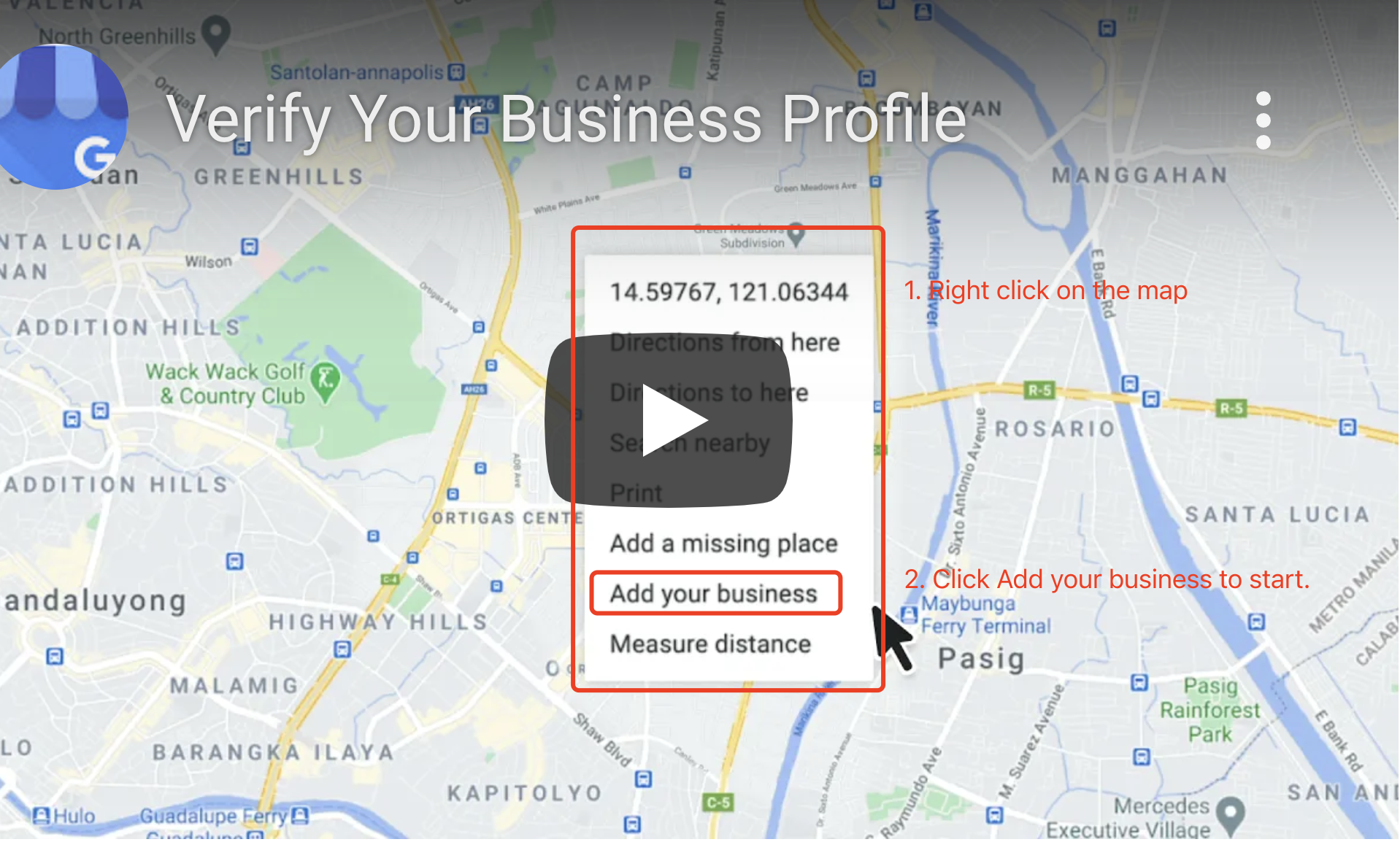 Here are some helpful tips to perfect your listing on Google search.
Here are some helpful tips to perfect your listing on Google search.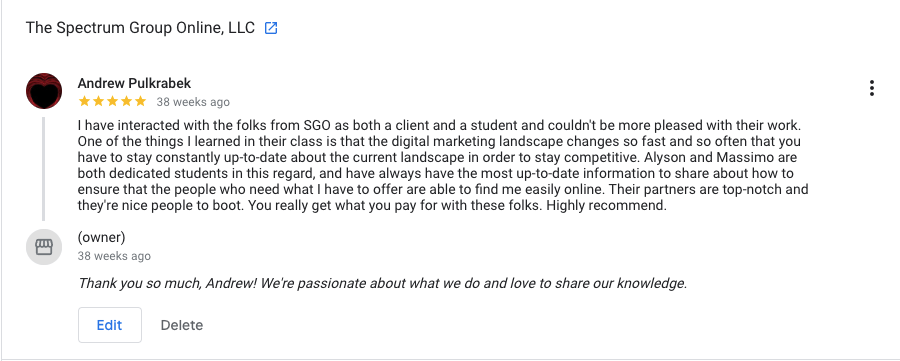
 Introduction to Web Accessibility: Why, Types & ADA Compliance
Introduction to Web Accessibility: Why, Types & ADA Compliance
Its Great Info. We will apply to our business as well to Increase Our Sales.
Glad to hear you found the information we provided to be helpful. Having a robust Google Business Profile can certainly help with sales.