
84% Improvement in Website Speed
Google has repeatedly mentioned that fast (and secure) websites fare better in organic search (SEO) than those that do not. Site speed reflects how quickly a website responds to web requests. Many studies have shown that improving site speed improves the searcher experience, something that Google frequently publicizes as important. So that is why we routinely monitor our site speed and decided to research web hosting options available. This case study recaps our recent experience, the solution we implemented, and the amazing results we achieved.
Executive Summary
Our web development team wanted to look for ways to improve our website speed. As a point of reference, we hosted our own dedicated server and utilized several speed enhancing techniques. Even so, our site load time clocked at 3.1 seconds, exceeding Google’s recommended speed of less than two seconds.
After researching several configurations, we decided that a WordPress dedicated provider, WP Engine, offered the best service and options. The improvements were significant — an 85% increase in load time.
The Problem
We discovered our website had a slow loading time using Google’s page speed insights despite implementing the usual optimization strategies like image optimization (resizing large photos) and minimizing the use of plug-ins. Some of our blogs were even deindexed and what they had in common was a slow load time. Initially, we tried installing AMP, but it didn’t give the optimal results. Our website’s fully loading time was 3.1 seconds with a speed index of 519 milliseconds. The speed index is the time it takes for the parts of the page to load visually.
What We Did
Before the end of the year, we considered trying out WPEngine, a hosting platform focused on making WordPress websites fast and secure. This process included:
- creating a full back-up of our site
- moving and testing the site on WPEngine
- moving the DNS (Domain Name System) so it points to the correct server
This also includes a QA of the site by testing the functionality of our forms, site search, etc. along with technical issues that are common when migrating a site.
Our web development team didn’t experience any significant issues with the migration. We also noted that WPEngine doesn’t support some plugins and WordPress themes and will require alternative plugins.
Results
Our experiment proved to be very successful. WPEngine provided us the best results and best value for our website with
- 84% improvement in full loading time – changing from 3100 milliseconds (ms) to 499 ms
- 42% improvement in the speed index – how quickly page content is visibly populated)
- 46% improvement in first contentful paint (FCP) – this is an index on how quickly a page first renders to a user
Our research also determined that WPEngine:
- Offers the fastest and most securely managed WordPress hosting platform
- Includes daily backups, staging sites and premium themes
- Provides EverCache Technology, which enables faster page loading
- Allows for additional features and benefits
Conclusion
For us, migrating our website over to another server successfully improved our loading time and site speed. That said, we do not recommend trying to migrate your website yourself without WordPress knowledge and experience with site servers and technical issues.
It’s also important to note that solely changing your hosting platform will not bring the best results. We do not recommend doing a site migration yourself. Our process involves identifying and fixing issues with functionality that come with migrating a site.
If your site is experiencing slow loading time despite doing best practices like image optimization and managing your cache, we invite you to reach out to us about site migration and optimizing your website.

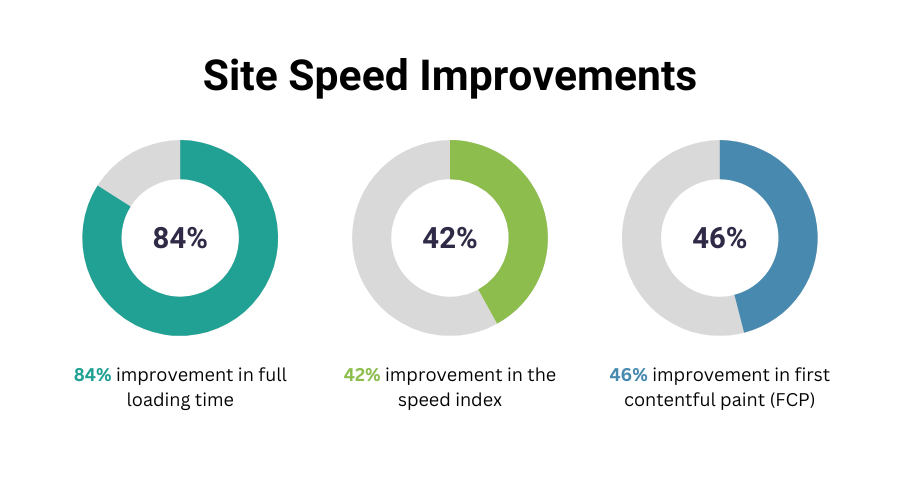

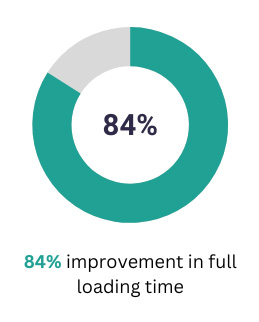
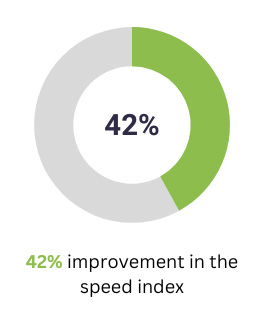
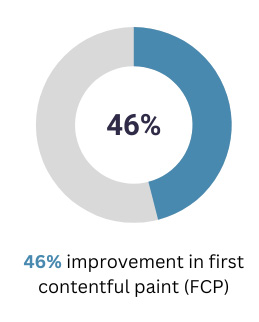
 Data Security & Privacy: Controlling Your Data
Data Security & Privacy: Controlling Your Data