Updated January 7, 2023
Reading Time: 2 minutes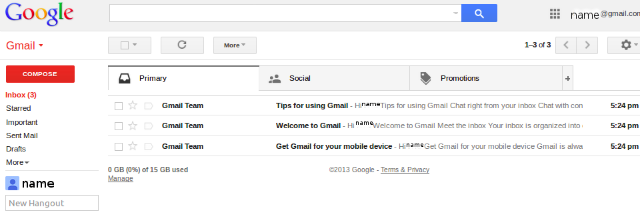
Context Is Everything
Last week Google announced that Gmail will no longer be supporting contextual gadgets. Exciting news for sure, but what is a Gmail contextual gadget and are you using any? Find out if you need to do anything to keep your Gmail running as normal.
You’ve Got Gmail
Basically, a contextual gadget is a plugin that will use the information in your Gmail to do something else. So, for example, it could be a plugin that takes a contact’s email and name (information that is saved in Gmail) and then uses that to search the web for a photo, or for some basic information from their LinkedIn profile. Typically that information would then be displayed in a side panel next to your email. Or something as simple as an email delivery tracker. So the tool takes some data from your email and does something with it.
How It Worked
As the old saying goes, there’s no such thing as a free lunch. To use these types of application you have to give access to your inbox. So if you wanted to use their tool, you would open up your inbox for these plugin companies. In the wake of the Cambridge Analytica scandal, it seems that Google is trying to reduce the number of 3rd party actors in Gmail. So while it might be annoying to have to search for a contact manually to find out their job title, Google will say that they are making your inbox more secure.
But They Were Useful!
So no more Gmail contextual gadgets, well, don’t worry too much because they’re being replaced with Gmail Add-Ons which are essentially the same thing. Google has created what they think is a better platform for managing these tools. Google suggest you turn off all Gmail contextual gadgets before August 2018 and try to find their namesakes in the Google Add-Ons directory. That way there should not be any disruption when Google make the switch.


