Updated March 3, 2025
Reading Time: 2 minutes
The Best Laid Plans
Of all the free tools that Google provides digital marketers, the Keyword planner has long been a favorite of ours. Some time ago now they throttled it, reducing the features available to non (AdWords) paying customers, but they have just given it a new lease of life. So, let’s take a look at what’s new with the keyword planner.
Hey, Good-Looking
First up; the keyword planner has had a facelift. Along with the rest of AdWords, the keyword planner now has a shiny new interface that will confuse us until we get used to it. Don’t let the interface confound you too much, however, because the majority of the features have stayed the same. They’re just in slightly different places.
What Can the Keyword Planner Do for You?
TLDR version: If you’re looking for information on keywords, put them into the planner and see what it says. The keyword planner will show you estimates on how often the keyword is searched for, how much competition there is for that keyword and much more. The keyword planner will also suggest similar related keywords for you. So, if for example, you searched for “SEO” it might suggest “Search Engine Optimization” as another keyword you could look at.
Another interesting part of the keyword tool is that it allows you to look at historical data. So if you’re planning something related to Christmas, or perhaps the soccer World Cup, you can look back to when those events were happening to see how keywords were performing at those times.
How Do You Find It?
If you’re looking for the keyword planner, you’ll need to log into your AdWords account. Then once you’re there navigate to the Tools section along the top menu bar. Once in tools, hit keyword planner, and enter the first keyword you want to research. It’s as simple as that!
Do you use Google’s keyword planner when you’re looking for inspiration?

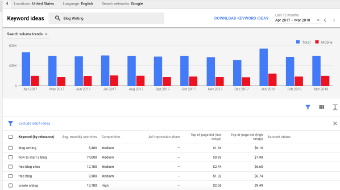
 Landing Pages for Mobile Optimization
Landing Pages for Mobile Optimization