Updated January 11, 2023
Reading Time: 5 minutes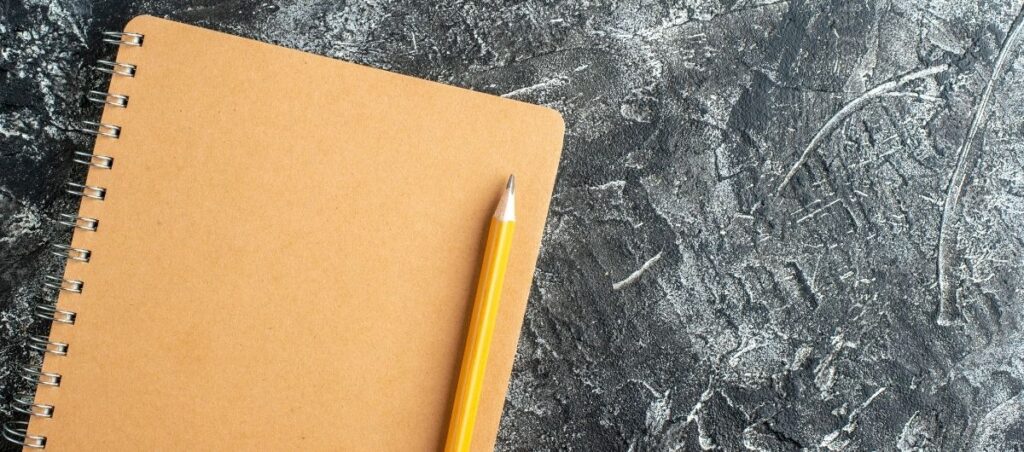
Creating SEO Friendly Content
SEO writing is fundamental to building a website’s ranking with various search engines like Google, Yahoo, and Bing. In general, writing for SEO is a complex and iterative process. By consistently publishing relevant content, you build your business’ online visibility. If you’re new to SEO writing or just want to be more effective, we’ve created an SEO Template for new content (which also can be used to update existing content) to make it easy and get better SEO results from blog articles or website pages.
1. Choosing a Focus Keyword
The term “keyword” is a bit of a misnomer. It can be one word, but more likely, it’s a topic, phrase, “search query,” or question asked on a search engine page. For example, our agency talks a lot about SEO. So, a keyword we often use is “what is SEO.” Think about how your target audience searches. What services do you provide? Or, what types of problems do you typically solve? Your answers provide a basis for your primary and secondary keywords.
Many of our clients initially use industry jargon as keywords in their content. While that may be appropriate for a technical or business-to-business (B2B) audience, it’s likely not immediately meaningful to potential buyers. A practical (and free) keyword tool is Google Ads. In the interface, you can find the number of searches (globally and locally) for a keyword, its corresponding competition, and ideas and suggestions. Note: if you’re not actively spending money on Google Ads, the information is more general (e.g., the volume of 100-1000).
Our SEO article template instructs you to focus on one keyword on a page or post, the content you write will naturally grow around it. While your SEO writing is initially for the search engine bots, you are writing for humans. So keywords and relevant content must be closely linked.
For more technical and advanced SEO-related content information, you may want to check out our interview about entities with Bill Slawski or learn about schema markup.
2. Establishing your Content Outline
Now that you have a focus keyword, it’s time to outline your content. An outline is a powerful writer’s hack. By outlining your ideas, the writing process becomes faster. You’ll also naturally chunk information by subtopic. Adding header formatting (H2, H3, etc.) will show the hierarchy on the page and help your readers scan the page. We’ve also found that search engines use subheads to decipher what the page is about and its content structure.
3. Starting your First Paragraph & Writing Content
By now, if you’ve followed the SEO writing template, you’ve written the keyword enough times that it’s evident how it relates to your actual content. Ideally, the first paragraph is around 125 words. It should also include your topic keyword and contains one internal link, preferably in the first couple of sentences, that connects to a top-level web page. Links between content pages/posts signal relationships and relevance.
You’ll also want to add other links throughout the page. Be careful of adding too many, as a page full of links can detract from the overall reading experience. We’ve also found that content that avoids repetition and filler text performs better. Especially with the new Helpful Content Update by Google, which we discuss in our Content Marketing Trends for 2023, you’ll want to keep it useful and readable.
Be careful of adding too many, as a page full of links can detract from the overall reading experience. We've also found that content that avoids repetition and filler text performs better. Click To Tweet4. End with a Close & Call-to-Action
Conclusions are typically only one-to-three sentences. They often reiterate the most important points. Since most readers scan, your introduction, headings, and conclusion paragraph provide structure to the page. Best of all, a compelling conclusion can urge readers to take action like downloading an eBook, fill a form, or setting an appointment.
5. Crafting your H1 (Header) Title
Writing your page title near the end of the process may seem counterintuitive. Once you have a completed page, you create a page title based on a theme(s) you’ve developed. Your H1 or page title is seen by humans and machines; it is the first thing readers see when they arrive on your page. Again, relevancy to your content is critical. Ideally, your keyword appears in your H1 as it reassures the reader they have landed on the right/relevant page.
6. Writing a Descriptive Title Tag
Also called the SEO Title in the Yoast WordPress SEO Plugin (one of our favorites), the title tag is not the title readers will see at the top of a WordPress post or page. Instead, it’s the title that appears in blue on the Search Engine Results Page (SERP). This is the first information a human searcher will see about your site and page. We recommend having your keyword at the beginning. The available title tag length is limited (~ 600 pixels or 60ish characters), so you need to be clear and concise. Lastly, your company name (or abbreviation) should also appear whenever possible, so try and save some characters for it at the end of your title tag.
7. Crafting a Meta Description
Located under your Title Tag on the SERP, the Meta Description also has a limit (150 to 155ish characters). Think of it as a mini-billboard that contains a description of your content that (hopefully) closely matches the search phrase or query. Action verbs and relevant and timely information tempt a visitor to check out your site. Basically, you’re establishing an expectation with your reader. If you don’t follow through — promise something you don’t deliver on the page — it often causes a bounce. The primary goal of your meta description is to entice a click.
8. Human-Friendly URL
In the early days of search (circa 1990s), having a keyword in the URL was a potential ranking factor. When possible, include your keyword as a visual cue to your human visitor. In many CMS (Content Management Systems) like WordPress, you can modify a URL (sometimes called a slug). Take advantage of that ability, making sure your URL is relevant to the keyword, title, and content. If you’re changing the URL of an existing (live) page, create a redirect to avoid making a 404 error.
FAQs on SEO Writing
In the simplest of terms, SEO optimizes your online visibility. Essentially, the more people see your website, the more your online traffic increases. With that, you have more opportunities to make a sale.
Thin content is often defined as content with little or no relevance to a reader. The page may have little text or doesn’t provide what a searcher is looking for. According to Google, thin content generated programmatically (e.g., using artificial intelligence) can warrant a penalty.
There’s no perfect word count for SEO. However, it is recommended that you write at least 1,000 words for standard blog posts, 2,000 for long-form content, and 300-500 for news posts or product pages. It’s important to note that Google often modifies its ranking factors and recommended word targets. If you follow this simple rule — cover a topic in a meaningful and thorough way without fluff or repetition with your human reader in mind — you’ll succeed on the web.
photo credit body: Mark Hunter
photo credit header: Joe the Goat Farmer

 Search Console and Content – How to Get More Content Ideas
Search Console and Content – How to Get More Content Ideas
Currently it seems like WordPress is the top blogging platform out there right now (from what I’ve read). Is that what you are using on your blog?
Yes, 62+ million websites are powered by WordPress. While it started out as a blogging platform, it’s grown up into a full-blown website content management system. There’s even a multi-site version. Big brands like CNN, Time, Dow Jones are using it. Welcome to the WordPress community!
The articles you write help me a lot and I like the topic
Hi Aide. We’re glad you found it helpful.